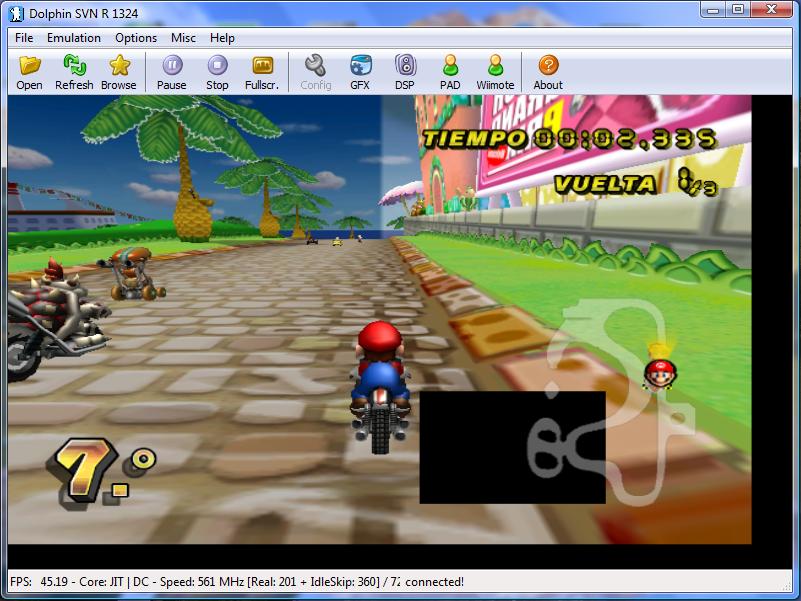
The Dolphin Dev Team has released a new version of their open-source Nintendo Gamecube and Wii emulator for PC, the Dolphin emulator.
Changelogs:
- revision 7580:
- Change behavior of NTSC-J option:
- Left unselected, dolphin defaults to nstc-u and sets ntsc-j if the iso is japanese (old behavior).
- Selected, ntsc-j is forced.
- revision 7579:
- fix wxw errors:
- sliders being unresponsive during emulation. Fixes issue 4496.
- wxw complaining about non-stock menuitem without text (sysmenu menuitem).
- revision 7578:
- Linux build fix. Also take care of a few compiler warnings that have developed.
- revision 7577:
- Last major UI change before release.
- Moved display related options in the "Display" tab from the general config to the gfx config, renamed the tab to "Interface"
- Moved Wiimote related options in the "Wii" tab from the general config to the wiimote config
- Moved various other options to more appropriate places ("Set Console as NTSC-J", "Skip GC BIOS"
- Dropped "Window Size" adjustment
- Now displaying a warning if one tries to enable software rendering
- Other minor changes
- Last major UI change before release.
Developer's note:
Dolphin is a Gamecube and Wii emulator. Most games run perfectly or with minor bugs. Games are playable at HD quality, up to 1080p. This is a remarkable feature the actualGamecube and Wii consoles are not capable of. As an open source project everyone can commit improvements. The code is hosted on code.google.com. Dolphin is actively developed and almost every day new features are added and bugs fixed as well.
System Requirements
- Windows XP or higher, or Linux, or MacOSX Intel.
- Fast modern CPU with SSE2. Dual core for a speed boost.
- Any reasonable modern GPU with Pixel Shader 2.0 or greater. nVidia or ATI are good. Older integrated Intel chips may not work, newer ones should work fine.
- For more information, see http://forums.dolphin-emu.com/thread-4.html
Features
- Runs the following types of games:
- Gamecube Game Disc
- Wii Game Disc
- Wii Downloadable Games / Virtual Console
- Triforce Arcade games
- Action Replay Simulator
- Xbox 360 Controller support, with rumble (KB Plugin)
- Experimental NetPlay
- Anti-Aliasing, Anisotropic Filtering (OGL Plugin)
- Save states
- Memory Card Manager with GCI memcard export/import support
- Real and emulated Wiimote support
- Basic PowerPC Debugger and Log Window
- DSP HLE and experimental LLE
- Memory viewer and dumper
- PowerPC Just-In-Time recompiler
- WAD Support
- Some support for Homebrew and XFB Emulation
- Hi-Res Support, texture dumper, Free Look (OGL Plugin)
Usage Notes
- The GUI should be pretty much self-explanatory.
- To use Action Replay codes, follow the examples in the Patches subdirectory. Use + in front of a cheat name to activate it. The cheats can be named anything.
- To start in debug mode, pass /d (or -d) on the command line.
If you would like to download more emulators or other homebrews, you can always visit ourDL page.
Download: Dolphin SVN r7580 32bit
Download: Dolphin SVN r7580 64bit
Via [Dolphin]
No comments:
Post a Comment